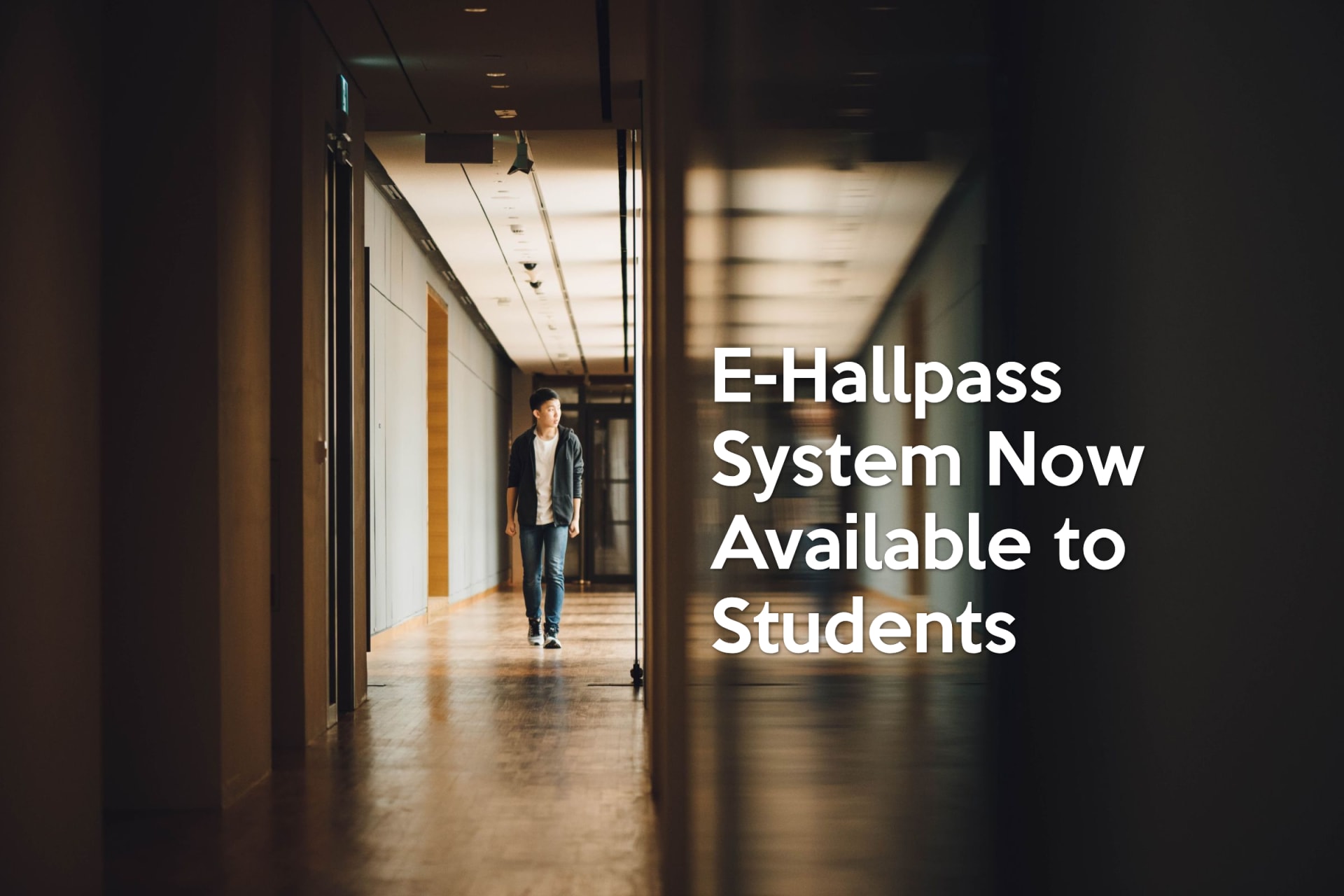In person students at Timber Creek High School are finding a new way to move about the school during COVID restrictions and it’s all digital.
The E-Hallpass system was available for teachers near the start of school, but now it’s allowing students to create passes to the restroom, request to see a teacher, and many more activities — all without paper passes or classroom-based plastic germ magnets.
All Timber Creek students have been loaded into the E-Hallpass system, allowing them to sign in with their Keller ISD Google account and get access to requesting a pass from their own device.
“It’s an interesting use of technology to solve a COVID issue,” teacher Greg Janda said. “With E-Hallpass, the students can pretty easily request to use the bathroom or visit another teacher and we get to easily track where they are, approve it, and send them along without having to exchange papers or the gross plastic passes from the past. I think it’s safer, for sure.”
Training for student on how they can use the E-Hallpass system started Friday, Sept. 11 with a video shown during TCTV. Additional videos will continue to train students during announcements in the future, but are also included below for students to browse.
How to Login to the System
Students can go to this link: https://www.e-hallpass.com/login and sign in with their Keller ISD Google account to start working with the system. Students can use their personal devices like cell phones, or use in-class resources like Chromebooks or other computers.
Though there is an app version for iOS and Android, the company behind E-Hallpass, Eduspire Solutions, has communicated to TCHS administration that the web version is the best option for students and teachers to use at this time.
A complete Student Guide is available here to see all the features of the E-Hallpass application. View the PDF within this page below, or download it by clicking here.
[pdf-embedder url=”https://www.timbercreektalon.com/wp-content/uploads/2020/09/E-Hall-Pass-Student-Guide.pdf” title=”E-Hall Pass Student Guide”]
Video Training: E-Hallpass System
Creating a Pass & Setting Up Favorites:
Cancelling a Pass:
Reviewing Passes for the current day:
Using an Auto Pass:
Appointment Pass Overview & Notifications:
Using Auto Check-in PIN:
Receiving a Proxy Pass:
Student Pass Limit and Location Restrictions: